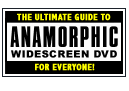|
Site created 12/15/97.

page created: 3/6/00
updated: 5/25/06
 by Bill Hunt, editor of The Digital Bits |
||||
| Introduction As the editor of The Digital Bits, I'm proud to present you with The Ultimate Guide to Anamorphic Widescreen DVD for Everyone! - the Everyperson's bible to DVD's most important video quality feature. You may remember the first editorial I did on this subject back in 1998: The Big Squeeze: The ABCs of Anamorphic DVD. Lots of you have let me know that the editorial helped you to better understand just exactly what anamorphic is and how it works. But we still get tons of e-mail from puzzled readers asking questions about it. I recently did some research of my own, and started looking at the various resources available on the subject (both online and in various print publications). What I discovered, is that while there are lots of good articles on anamorphic widescreen, most of them are written in very technical terms and are difficult for even reasonably savvy DVD consumers to understand. Given the vigorous position in support of anamorphic widescreen that we've taken here at The Digital Bits, I decided to assemble what I hope will become the most clear and easy-to-understand guide on the subject. And it will always be just a click away, easily accessed by pointing your mouse at the familiar Anamorphic Widescreen logo found on every page of the Bits.
One note before we continue... in the text of this Guide, I'm going to be referring to the terms widescreen TV and Digital TV almost interchangeably. You CAN get analog widescreen TVs that take advantage of anamorphic DVD. They are very common in Europe and parts of Asia (Europe has had anamorphic for years). But here in the States, they aren't so common. Most peoples' first experience with a widescreen, anamorphic-ready TV here, will be when they eventually purchase a Digital TV. So to avoid undue confusion, that's what we'll focus on. Just FYI. So let's get started... Why Anamorphic? If you've looked at the back of a DVD case these days, you've probably seen all the bewildering terminology: 16x9, anamorphic widescreen, enhanced for widescreen TVs… the list goes on and on. They're all referring to the same thing. Simply put, anamorphic widescreen is a special feature of DVD, that means that the video on the disc packs the most resolution possible by the TV standards of today and the near future. Mind you, we're not talking about high-definition television-like resolution. While there have been technology demonstrations of HD-DVD (High-Definition DVD), most industry experts believe that such a format is more than a decade away, at the very best case. There are several reasons for this. First of all, it will likely be years before the DVD Consortium (the industry alliance that oversees the DVD format) agrees to an official HD-DVD standard. Second, bringing HD-DVD to the consumer marketplace at affordable levels will require breakthroughs in blue-laser technology, which are only now beginning to happen in the laboratories of the major electronics manufacturers. Finally (and probably the biggest roadblock), there are VERY serious digital piracy and copyright concerns that must be addressed on behalf of the Hollywood studios and other content providers before they'll feel comfortable releasing movies on disc in high-definition. This has become a particular concern in light of the recent hacking of DVD's current CSS encryption scheme. But here's the cool thing about current DVD technology: by mastering widescreen movies on DVD using the format's anamorphic feature, content providers can ensure that today's DVDs will look great even on tomorrow's Digital TVs (which are starting to become available now). So in the same way that consumers will enjoy even greater audio quality from their DVDs by upgrading to Dolby Digital and DTS 5.1-capable audio equipment, they'll get better video quality too when they buy a new widescreen TV. And even if you don't have a new widescreen TV, you can still enjoy some of the quality benefits of anamorphic right now on your current TV (as we'll discuss later in this Guide). To knowledgeable DVD fans, seeing the terms "16x9" or "anamorphic" on a disc is like having the Good Housekeeping Seal of Approval. It tells them that in today's blistering consumer electronics marketplace, where change and obsolescence can happen in the blink of an eye, the DVD they're spending their hard-earned cash on is at least a little future-proof. And that's important. But Why Widescreen at All? Before we get into how anamorphic widescreen works on DVD, we need to know something about the nature of widescreen. As most of you know by now, the vast majority of films made today are shot in widescreen aspect ratios, meaning that the shape of the film image itself is much wider than the screen of your current TV. The reasons for this date back to the 1950s and are quite interesting from the perspective of film history. But the result of it all, is that filmmakers (and particularly the Hollywood studios) face some tough challenges when working to bring widescreen films to home video so that you can all enjoy them in the comfort of your living rooms. For years, there have been two major choices available when transferring widescreen movies for home video: pan & scan or letterbox. In a pan & scan transfer, the video camera "pans and scans" back and forth across the film image to keep the most important action centered on your TV screen. The problem with that, is that as much as 50% of the film's original image can be lost in the process. And the beauty of the artistic composition of objects and movement within the frame is destroyed. Our position here at The Digital Bits (and it's a position shared by the vast majority of serious film buffs) is that it's ALWAYS preferable to view a movie at home in the aspect ratio that the film's director originally intended it to be seen. That means that we prefer to view widescreen movies in the letterbox format (in which the ENTIRE film image is presented, and black bars fill the unused screen area at the top and bottom of the frame). To us, pan & scan is as bad as colorizing a black & white film - it amounts to artistic butchery. But that preference for letterbox viewing has always come at a steep price - a loss of vertical picture resolution. After all, if those black bars are going to take up part of the screen on your TV, that leaves less picture area for the actual film image. Thanks to DVD's anamorphic widescreen feature however, that problem will soon be a thing of the past. For the sake of this Guide, I'm going to assume that all of you share our opinion as to the proper way to view widescreen films at home. But we understand that lots of consumers don't understand this issue, or may not even be aware that there's an issue at all. So we've prepared a special primer on aspect ratios, that will explain exactly why films come in different shapes than your TV, and how it makes a difference when you watch them at home. And believe us... it's a HUGE difference (as you'll see). I've taken actual freeze-frames from several new and classic movies on DVD to illustrate things for you in an easy to understand way. You'll find that by reading our Widescreen-o-Rama! aspect ratio primer (you can also click on the graphic below). When you're done, come on back here to the Guide and we'll continue our explanation of anamorphic widescreen on Page 2.
|
||||
 |
| Site
designed for 1024 x 768 resolution, using 16M colors and .gif 89a
animation. © 1997-2015 The Digital Bits, Inc., All Rights Reserved. billhunt@thedigitalbits.com |