 |
-Established 1997-

page added: 3/20/07
Panasonic's PT-AE1000U
1080p LCD projector
| The
Digital Bits has been right on the edge of the latest
developments with the DVD format for ten years now. So it should be
no surprise that we're in the thick of the high-definition format
war either. But as active as we've been in debating the actual war
itself, we've been slow to start reviewing a lot of titles in either
Blu-ray Disc or HD-DVD format. Part of the reason for this is that
we want to familiarize ourselves with the quirks of each format.
We've also been upgrading our video displays such that we're now
able to fully appreciate all the benefits that 1080p video can
offer. Here at west coast offices of The Bits, I've been using a Panasonic PT-L500U LCD front projector for DVD reviews in recent years, but for HD I'd reverted back to our old Mitsubishi 65" rear projection HDTV. The 500U has been a great projector, but its LCD panels are only 1280x720 native, so it just doesn't perform up to full HD standards. But as I've been pleased with the performance of Panasonic's projectors thus far, particularly given their surprisingly budget-friendly prices, I wanted to investigate their new full-1080p offering. So for the last couple of months, we've been demoing Panasonic's new PT-AE1000U three chip LCD projector, featuring native 1920x1080 resolution, here in our offices. And I can sum up my reaction in just one word... WOW.  Right out of the box, the size of the 1000U took me by surprise. It's nearly twice as big as the 500U (18" wide by 11" deep), and it's more than twice as heavy (at almost 16 lbs). It's also got a much nicer build quality - very solid and substantial, with a black outer case (as compared to the dark silver gray of the 500U) that has a functional, no-nonsense appearance. Of course, you're not paying for stylish design here - it's a black plastic and metal box, not a work of art. Installation was surprisingly easy. We've got a high, angled ceiling in our theater here at The Bits, and there's no attic space - the other side of ceiling is literally roof. That means installing our Chief projector mount was a tricky business a few years ago. Fortunately, once the 500U was pulled down, installing the 1000U was simply a matter of securing the Chief universal adapter to the bottom of the unit, and then attaching it to the mount. Once it was up, the alignment was nearly perfect - only very minor adjustments were required. Then it was simply a matter of powering up the unit and setting it for a front ceiling mounting position. From start to finish, the entire process took less than 30 minutes. The 1000U offers an excellent array of connection options, including dual YPbPr component inputs and dual HDMI inputs, as well as coax composite and S-Video. There's also a VGA PC IN and a Serial control port. The dual component and HDMI inputs are very handy for those who are dabbling with both Blu-ray Disc and HD-DVD and don't want to keep swapping cables. It's also nice considering just how many video sources many of us have now in addition to the new high-def formats, like HD compatible videogame systems and HD cable boxes (though I would certainly recommend, for simply practical reasons, that most of you either use an receiver cable of A/V switching or invest in a good stand-alone video switcher for that can handle multiple sources).  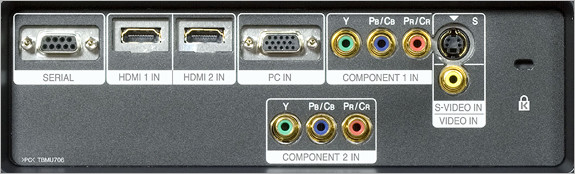 |
||
|
||
| Something
else I should mention at this point, is that when you choose to go
with front projection for your home theater, it's very important
that you're able to control the ambient light in the room as much as
possible - something that's not practical for everyone depending on
the configuration of the available theater space. While projectors
these days don't require total darkness, the darker you can make
your room the better. Fortunately, we're able to control the room
light almost completely with thick red theater curtains over all the
windows. You never want your projector's lamp competing with bright
sunlight from an unshielded window. Think of it like this - when you
go to a movie theater, the room is completely dark, right? Well, a
front projection system is designed to emulate that theater
experience, so you want your room nice and dark at home too. It's also important to select the right screen material for the type of projector you have, and the right screen size for the throw distance. Our screen choice for the 500U was a 110" diagonal Tensioned Contour Electrol from the Da-Lite Screen Company. We chose a High Contrast Cinema Perf material, which is designed to enhance black levels without sacrificing white levels from moderate output digital projectors. The 1000U offers a contrast ratio of up to 11,000:1 (much improved over the 500U), but it's still a good match for our existing screen. The screen is also micro-perforated, which allows us to position our sound system's center channel speaker directly behind the screen (to achieve the most accurate soundstage) without compromising the audio quality. Panasonic claims that the 1000U's 165-watt lamp delivers 1,100 lumens, but your actual mileage will vary depending on how you have the lens set (the wider the zoom is, the brighter an image you'll see) and your choice of the unit's seven preset calibrated viewing modes (Dynamic, Normal, Cinema 1, Cinema 2, etc). This is not a projector that's designed for a wide variety of viewing environments - it's for pure home theater use. So, as I just noted, you'll want to keep the room nice and dark. With the projector installed, of course, the first order of business was to quickly check (and make any necessary small adjustments to) the calibration, and then to start looking at some actual movie discs in Blu-ray Disc and HD-DVD format. Right out of the box, the 1000U was surprisingly accurate. I selected the Cinema 1 preset (the most accurate mode), and made only a couple of very minor tweaks. My first viewing choice was Ridley Scott's Kingdom of Heaven on BD from Fox - a film I'm very familiar with in terms of the video quality. I inserted the disc into Pioneer's BDP-HD1 (connected via HDMI to the 1000U in 1080p mode) and waited for the result. Now, I fully anticipated that I'd appreciate and notice the resolution difference the AE1000U offers, with its three 1920x1080 native LCD light panels. And when you've been doing this as long as I have, you get a little jaded about such things as video quality. But I was really blown away. There's so much more subtle detail and nuance in the image offered on high-quality Blu-ray Discs and HD-DVDs than I'd expected. And not only did the contrast improve with the 1000U, the color reproduction is just stunning. This unit delivers blacks so deep and true, you can hardly believe you're viewing LCD projection. In fact, this is the best black level reproduction I've ever seen from an LCD unit. The 1000U improved the quality over our old projector in virtually every respect. Simply put, I'm seeing the most clear, natural and film-like images I've ever seen in my home theater. In the case of Kingdom of Heaven, Ridley Scott's evocative and atmospheric frame compositions and color palette just took my breath away. And little things surprised me - the fine detail and texture visible in a solider's armor, for example, or the subtle colors reflected in a character's eyes by a gleaming metal sword. I quickly sampled Casino Royale and Ice Age on Blu-ray, and great HD-DVDs like Batman Begins, Forbidden Planet and Happy Feet (driven by Toshiba's HD-XA2, also connected via HDMI to the 1000U in 1080p mode) and I continued to be impressed by the smooth, natural and dimensional look of the images the 1000U displayed. Here's a sampling of almost completely unretouched (other than cropping) screen shots of the projected image (taken with a hand-held digital camera), to give you an idea of the kind of quality I'm talking about (any defects you see are a result of my photographic skills or lack thereof, not the 1000U itself). First up, Kingdom of Heaven and Casino Royale on Blu-ray Disc...   And now here's Happy Feet and Forbidden Planet on HD-DVD...  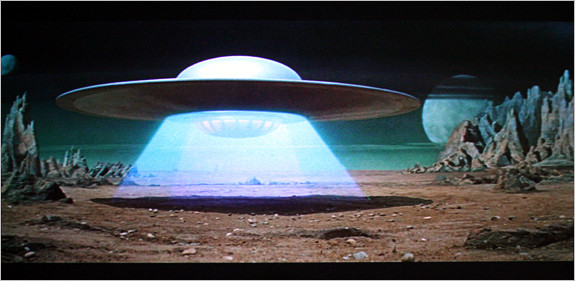 Even with cable HD, the difference is obvious. My wife Sarah and I were watching Fox's 24 in 1080i a few weeks ago, and she actually commented out loud: "Wow, this looks really great." Now, my wife is not easily impressed by such things, and she's no A/V gear-head. So when she notices the video quality, that's saying something. Of course, when your wife can appreciate such quality improvements, it also makes it easier to convince her to allow you to spend the money needed to upgrade your gear - a classic conundrum many a home theater enthusiast has faced, I'm sure. Here's a screen shot of cable HD displayed by the 1000U, driven by HBO HD recorded on a Cox DVR (via 1080i component). Star Wars has never looked better in my house... 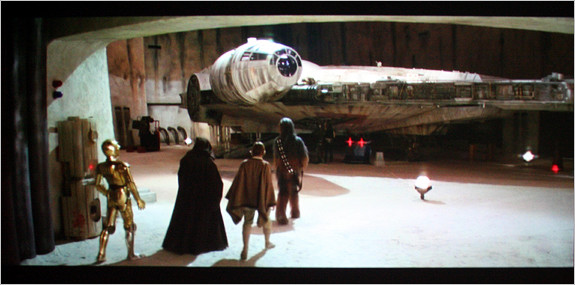  I should note that, there were a few early complaints from reviewers of slightly too much softness present in the HD image rendered by the 1000U. Some felt that the problem was related to excessive use of Panasonic's proprietary Smoothscreen filter technology, that's designed to eliminate the dreaded "screen door" effect that plagued many early LCD projectors. However, it seems that this problem was limited to a number of late pre-production samples. Panasonic apparently changed the lens and made a couple of additional adjustments to the 1000U, and this problem has been eliminated from the final production models. I can readily confirm that the unit in my possession doesn't have this problem at all and there's absolutely no "screen door" visible, even right up close to the screen. All you see is film grain and the actual texture inherent in the image, just as it should be. The 1000U is compatible with virtually every video signal you'd ever want to feed it, including 1080p in 60, 50 and 24 fps modes, 1080i, 1125i, 720p, 576p, 576i, 480p and 480i. Of course, it's compatible with NTSC, PAL and SECAM formats. A lot of readers ask us what the difference is between 1080i and 1080p. The answer is not much. The main difference is that when you're viewing in 1080p/24 mode, you'll notice that the image is much more stable when the camera pans quickly, whereas in 1080i you'll sometimes see jagged edges or tearing on bright objects. Since the 1000U can display full 1080p/24 video (if your player can deliver it), you're good to go. The 1000U offers a nice array of convenience features right out of the box, including a number of cool adjustment and calibration options that will thrill high-end tweakers. The 1000U was designed with the assistance of Hollywood colorists, and you can tell from the feature set. To start with, the unit offers a built-in waveform monitor (no kidding) that allows you to see how the 1000U is displaying the input video signals. You can view the waveform as you're watching the video and use it to make any adjustments you feel necessary. If you're a future Hollywood colorist in training, you'll appreciate the 1000U's built-in cinema color management system, which allows you to select any area of the screen and adjust its color profile. You can adjust one color without affecting the neighboring colors to achieve exactly the balance of hue, luminance and saturation that you prefer. There are a pair of built-in test patterns to help you set focus and zoom. You can also adjust the image characteristics in each of the seven preset modes, including high, mid and low gamma levels. All of this gives you tremendous control and flexibility in terms how how the images are displayed by the unit (though to be fair, most average users will never require much of this capability). Over the years, one of the main concerns I've always had with mid-range and high-end home theater equipment is the prohibitive cost to consumers. All too often great performance is priced way out of the budget range of most A/V fans. And to get full 1080p video capability in a front projector, until recently you've had to pay anywhere from $6,000 all the way up to many tens of thousands. But with a sale price of just $3,999 ($2,000 under its original $5,999 MSRP), the 1000U is an absolutely fantastic value. Projector Central recently named the 1000U an Editor's Choice (see review here), giving it full five-star ratings in performance, features, ease of use and overall value. I don't disagree with them in the slightest. I know a lot of people are excited by plasmas and flat-screen displays these days, but I'll tell you... if you want an incredibly theater-like experience in your home, front projection is the way to go. And you'd be awfully hard pressed to find a better full 1080p projector at this price. Panasonic's PT-AE1000U is very highly recommended. [Editor's Note: If you're looking for a good online retailer, I've dealt with the folks at Projectorpoint.com (a Panasonic authorized dealer) for both of my projectors. They've been a great help and their customer service is top-notch. You'll find the product page for the Panasonic PT-AE1000U on their site here. They're right now offering a free 5-year warranty extension (normally $305) as well as a $400 cash rebate on the 1000U, making it an even better deal.] Bill Hunt, Editor The Digital Bits billhunt@thedigitalbits.com |
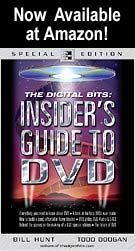
 |
| Site
designed for 1024 x 768 resolution, using 16M colors and .gif 89a
animation. © 1997-2015 The Digital Bits, Inc., All Rights Reserved. billhunt@thedigitalbits.com |
